Notifications
You have the option to be notified any time someone makes a change or adds something to your MJP. These notifications are meant to help you keep up to date on your case's progress and collaborate with service providers who have access to your MJP.
This page will show you how to manage your communication preferences and notifications.
Start by opening the Notifications page from the app's menu.
Contact information
This is where you can manage your preferred method of contact for any updates or added content within your MJP.
If you have more than one Passport, each one will be listed as a separate row with the information we have on file from each one.
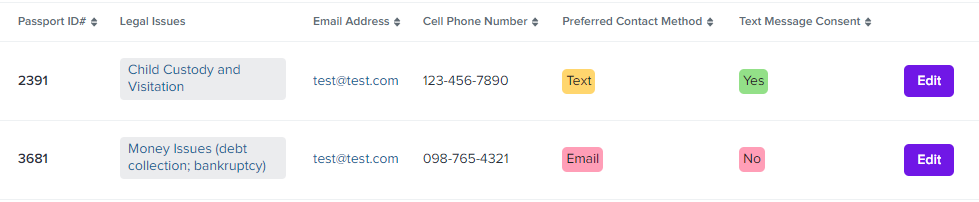
How to edit contact information
Click on the "Edit" button to the right of the Passport
Within the pop-up, you can change your email address, cell phone number, preferred contact method and whether you agree to receive text messages. If your preferred contact method is Text, then you need to select Yes on Text Message Consent or you will not receive those messages!
Click the "Save" button to apply the changes or the "Cancel" button if you decide not to update them.
To close the pop-up without saving any changes, you can also click the "X" button on the top right corner.
You can change these settings for each Passport separately, if you have more than one.
If you do not wish to be notified about a Passport, set your preference under Preferred Contact Method to Do not contact.
Notification preferences
This is where you can manage the notifications you receive when content is added or changed on your Passport. You can choose what kinds of content or changes you want to receive notifications about, and which ones you do not want to be notified about. You will receive the notification in the form of your preferred contact method that you set up above.
You can choose to be notified when a File, Note, Task, or Event is added or updated, if a new Referral is made, or when the status of an existing Referral is changed. Service providers take these actions to update you on the progress of your referral and your case, and to document when they reach out to you.
If there is checkmark under the action's description, then you will be notified when that action happens. If there is an X, you will not receive a notification of that action.
By default, all preferences are initially set to checked.
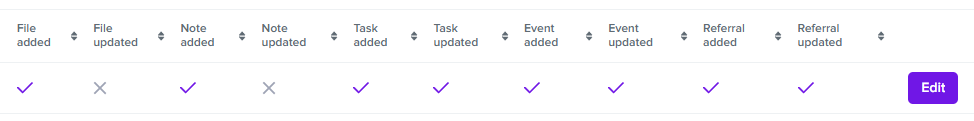
You will receive a notification even if you were the one to add or edit the content; this will confirm that your addition or change was successful.
How to edit notification preferences
Click on the "Edit" button to the right of the checkboxes
Within the pop-up, check or uncheck the boxes to change your preference
Click the "Save" button to apply the changes or the "Cancel" button if you decide not to update them.
To close the pop-up without saving any changes, you can also click the "X" button on the top right corner.
Any changes to these preferences will be applied to all Passports, if you have more than one.
Last updated
