Passport Notifications
Passport content notification preferences
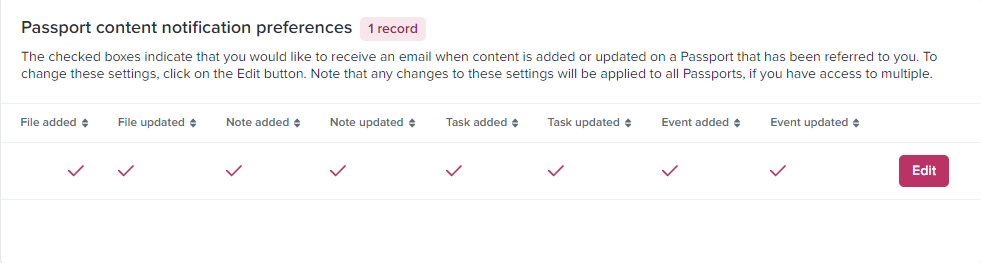
Referral notification preferences
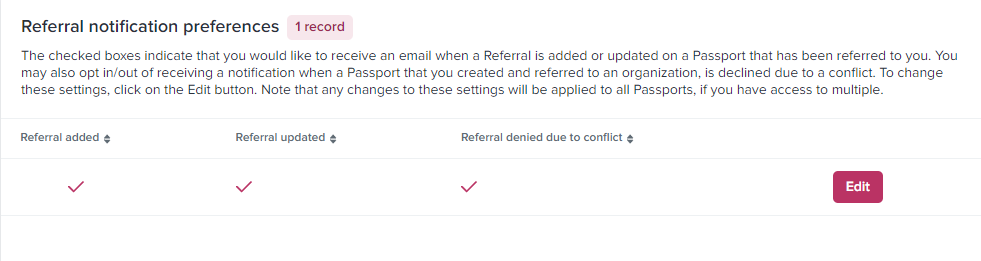
How to edit notification preferences
Last updated
